See Install
and use Windows XP Mode in Windows 7. The step "To download
and install Windows Virtual PC" does not work with Windows 7
Professional, as explained in the note "Virtual application
feature not supported on Windows Vista Business Service Pack 1
(SP1) and Windows 7 Professional edition".
If you plug in the Powershot A20 camera, switch the camera on and
"enable" the USB device Powershot A20 to the Windows XP mode,
MS-Windows XP tries to install a driver from the internet. But
there is no (longer a) driver. Just cancel this futile attempt and
do it yourself.
At Canon U.S.A. you find a Powershot
A20 section. If you click on the button "Drivers &
Software" the clever Canon web page software determines your
operating system. For my computer it finds Windows 7 64-bit and
does not offer any driver software. You have to set the operating
system entry to "Windows XP" to get the driver "WIA Driver v3.9.0 for Windows Me/XP ".
Please install this driver within Windows XP mode. The
installation is a two step process. First extract the files and
second install them by executing SETUP.EXE. See the two screen
shots:
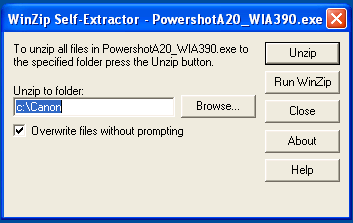
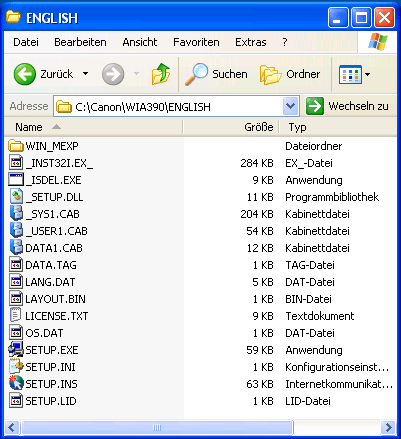
To load pictures you have to do three steps: connect camera,
switch camera on, enable Powershot A20 through the "USB" menue.
Now the "Scanner and camera assistant" starts. This little program
is all you need to get your pictures. If you like you can install
the "Canon Digital Camera Solutions Disk v4.0".
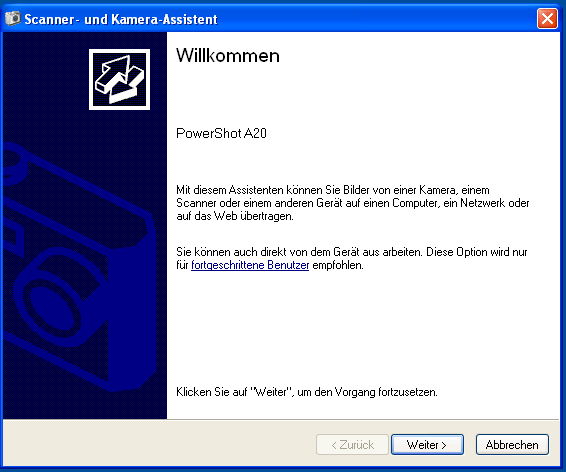
Up to now the installation business is standard procedure. After
I have used the Canon A20 Powershot, I installed the Microsoft
patches for MS-Windows XP (yes, the patches are still available in
2015, even after Microsoft has abandoned XP in 2014). Then I
installed the driver for my EMU Tracker Pre (best affordable
laptop sound card in the world). Later I used the Canon camera
again. There it was my nasty bug: The XP emulation did no longer
start the Microsoft program to load pictures from the camera. The
Canon program from the Canon CD did not work either. I assume DLL
hell, the nice MS-Windows feature that forces you to make a
decision: You can have all software you like on your computer, but
some software is not working, or you have one computer for this
software and another computer for that software. Because I need
the camera more than the sound card, I re-installed XP without
patches and without Tracker Pre driver. Now the picture load from
the camera works again. Nice job well done, Mr. Bill Gates!
I have some PCs. And I need seldom the Powershot A20. Normally I
have to install the Powershot driver at the PC at hand, again and
again. It takes me time to remember all little details of that
#%&! installation. Therefore I wrote it down.